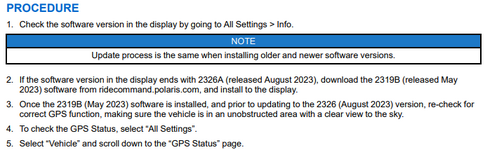Anyone have the GPS antenna give up? Mine was working fine and now just spins the wheel and says locating. If I go into the GPS satellites it shows many but they are all red and never turn green.
I've checked all connections and all looks good. No damage, no bent pins, nothing. Just quit after a ride on the 14th.
Curious if anyone else has had problems.
I've checked all connections and all looks good. No damage, no bent pins, nothing. Just quit after a ride on the 14th.
Curious if anyone else has had problems.